Driven by changes in daily use and a need for a bigger screen, I have decided to retire my venerable Toshiba Tecra M9 laptop from active duty and replace with a 17″ laptop. But 17″ laptops have fallen out of favour with the computer manufacturers over the last few years and the whole laptop market seems to have taken massive steps backwards choosing style over functionality in many important areas. Well, this is the world we live in and after looking over the main manufacturers models I’ve chosen a Dell Inspiron 17 5000 (model 5748) mainly because it was the cheapest I could find with a full HD (1920 x 1080) 17″ screen and Dell have a good history for Linux compatibility. The model is new enough that there is little information on its Linux compatibility so I write this post in case it helps others.
Running Linux live from USB:
The laptop arrives with Windows 8.1 installed and so uses the new (well, new to me!) EFI secure boot system. Ubuntu 14.04 and Fedora 20 live USB sticks were able to boot while this was enabled. This needs to be disabled in the BIOS to boot Linux Mint 17 (power on, hit F12, switch the BIOS boot option to Legacy – Secure Boot Off, boot from USB…).
Ubuntu 14.04 64-bit boots and almost everything appears to work on the Live version, only the wireless network is missing.
Fedora 20 64-bit boots and most things appear to work but no touchpad and no wireless networking.
Linux Mint 17 64-bit Cinnamon and MATE versions boot and almost everything appears to work on the Live version, only the wireless network is missing. I have installed Linux Mint 17 64-bit Cinnamon version on a new 128GB Solid State Drive, removing the Dell hard drive with Windows 8.1, this is left on the shelf for a rainy day…
Function keys:
Strangely, in the BIOS the multimedia/function keys are set to be multimedia keys by default and you have to hold the ‘Fn’ key for them to behave in the normal function key way. Because it’s set in the BIOS this applies to both Windows and Linux. At first I thought the laptop functions keys (brightness, volume control, etc.) weren’t working in Linux but actually they do once you’ve figured out if you have to press the ‘Fn’ key or not. Is this normal these days?
Wireless networking:
The standard wireless network card the laptop ships with isn’t supported by the wireless drivers in any of the Linux distros I tried. No problem, for £17 I simply upgraded the internal wifi card to an Intel 7260 wireless card which is well supported in Linux and adds 5GHz capability. It is also the same card used in the next model up, the Dell Inspiron 17 7000 so I expected it to be compatible if Dell had done any white-listing in the hardware. The card takes just a couple of minutes to install and works as soon as you boot into Linux Mint 17…
Touchpad:
So far I’ve been unable to identify the manufacturer of the touchpad used on this laptop. It works as a basic touchpad but I have no multi-touch functionality in Linux Mint. Knowing the manufacturer is probably the first step in ensuring the correct driver is running in Linux. It’s doesn’t seem to be a Synaptics touchpad, xinput list output as follows if it helps anyone…
I could write more on the modern design aspects of this laptop (keyboard, touchpad, glossy touch-screen…) but I think I’ll leave it there as I start to sound like an old man. Once you sort out wireless networking, this laptop runs Linux very fast, don’t get caught out by the function keys and the secure boot thing.

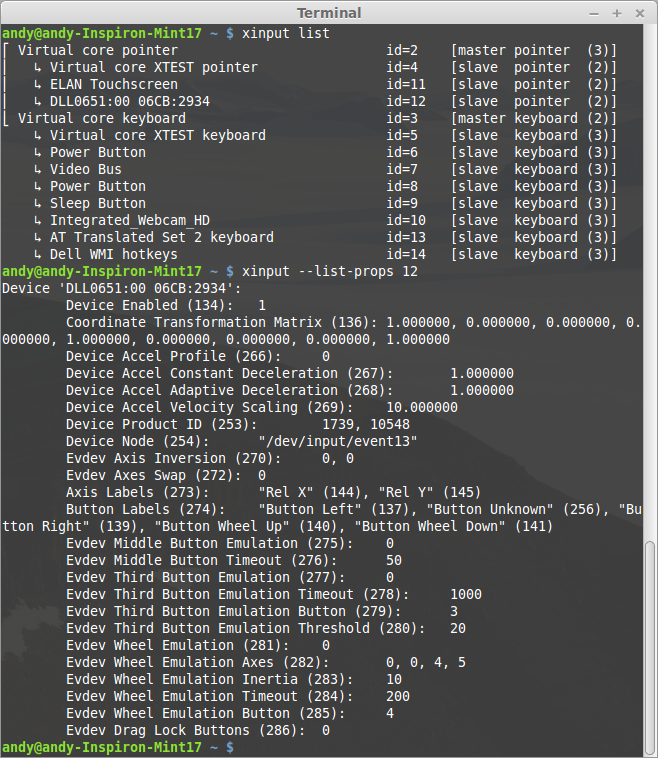
Hi Andy
Found your notes very helpful as I’m in process of doing the same thing. Think you’ll find the Intel card is 7260 not 7620. I had a minor
heart attack thinking I’d ordered the wrong card only to find there is no 7620 – D’OH!
Not meant as a criticism, I found the notes very useful. Thank you for sharing your experience.
Regards
Pete
Thanks for letting me know Pete, typo now corrected! Let me know how you get on. I find the signal levels at 5 GHz quite far down in comparison to my old Toshiba which comes factory fitted for 5 GHz so I suspect the Dell’s antennas aren’t a good match at the frequency… it does work though.
Hi Andy,
After installing 14.04 I faced the dreaded mouse stutter. As you mentioned, the 5748 doesn’t seem to use a Synaptics touchpad so the proto=imps fix doesn’t work. Simply using “synclient TouchpadOff=0” does work perfectly, hope that saves someone some effort!
Regards,
Brent
Thanks for this! I am looking for a cheap laptop to run Linux on and was specifically looking at this laptop!
Hi David,
Just a warning, after posting my comment, I found that the mouse was stuttering again and never found a solution. Maybe it was just mine. Decided to sell it and find a laptop dedicated to Linux..obviously putting Linux on it and finding things don’t work doesn’t qualify for a Dell return..
Too late! Fed Ex just delivered it!
However, I’m ok with a stuttering trackpad, in fact, with Linux and cheap laptops I pretty much expect it. Many Windows based cheap laptops have horrible trackpads that stutter or are unreliable even under Windows. I recently bought 4 cheap HP laptops for a middle school robotics club I run and 3 of the four had crappy track pads. I normally use a regular mouse plugged into the laptop anyways.
My distro of choice is SuSe and the wireless works fine, right out of the box. It took a bit of wrestling with the EFI and secure boot but I was able to deal with that and get SuSe installed and booting. However, no trackpad at all. I will continue to work on it.
Overall though. I am impressed for the money. Overall the machine is a bit higher quality than I though it would be. It is a basic, cheap plastic laptop but has a better look and feel to it than other cheap, plastic laptops I have tried.
I ditched SuSe 13.1 and installed Ubuntu 14.04. Everything works great! The touchpad is nice and smooth and works fine.
Good comments guys, thanks. For the record, the touchpad works fine for me, all I’m missing is the multi-touch capability. I still hate the hideous lack of ‘real’ buttons and the way the touchpad rocks to the side when I have to right-click but I’m warming to it. Difficult to find a laptop with real buttons for the touchpad these days unless you go up to the real high-end business class.
I’ve also found using having a tilt on the keyboard improves it massively, I’m using one of these mini-risers when I’m at a table/desk and it’s so small it neatly slips into the laptop bag:
http://www.laboratory424.com/project/mini-riser
Thanks for this. I am going to buy one of this for my 76-year-old mother and install Mint on it. I’d like to get the wireless working, but she rarely uses it and could live without it. But wired Internet access works, I hope.
As for the trackpad, again, I’d like to get it working if possible, just because, but my mom much prefers a mouse. Any problems with a wired mouse? What about wireless?
Hi Dan. Wired network interface works fine (it’s a shame it’s only a 10/100 port but your mother probably won’t notice!) and USB mouse is fine too, you won’t have any problems there.
I just installed Mint Cinnamon 17.5 on the Inspiron 7547 (15″) and the touchpad is not responsive. FWIW…
Hi,
Do suspend-to-ram and suspend-to-disk work on Mint?
Thanks,
Eric
I’m guessing the default in Mint 17 is suspend-to-RAM and that works fine for me straight out of the box. Because of this I haven’t had any reason to try suspend-to-disk, also bear in mind that suspend-to-disk is a bad idea for solid-state hard drives which is what I have in mine…
Thanks,
Good news with the suspend working! One more thing, do you know if there is a problem playing protected video content (flash DRM)?
I’m planning to install Mint on my Dell.
Hi! I have an Inspiron 15 series 5000, and it is almost the same hadware. Touchpad is Synaptics, an I think it is the same on the whole Inspiron group.
Anyway, I am thinking about try Linux on my machine too, but since I always get half-functionality on newer notebooks with Linux, I am doing a bit of research first.
Hope you get yours fixed soon (and post more about it)…
Good Luck!
I was able to make the wireless card work by installing the latest kernel (4.2.0), which I had to copy over by Flash drive.
I’m using an Inspiron 17 5000.
i am running (i assume an identical) 5748, and i did notice on linuxmint17.3 (linux live) that mint did not connect to the wifi, however, after i went into driver manager, it found a proprietary driver match and now the stock wifi does in fact work on mint.