I’ve been enjoying getting into Native Instruments Maschine for making music. I have a Maschine Mk3 which is awesome but sadly doesn’t fit on my small stand-up desk so I also bought a used Maschine Mikro. That’s great but it’s frustrating that, when using the Mikro, you can’t see what chords are assigned to the pads when you’re using Chord Sets. To fill this gap, I’ve made a simple python program to display the chords for every Chord Set and Key. It works as a little helper utility that you can run alongside Maschine software, perhaps setting to “Always On Top” (in Windows you need to install PowerToys for that feature).
Windows and Mac version and the raw python are up on my Github.
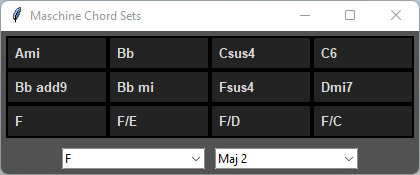
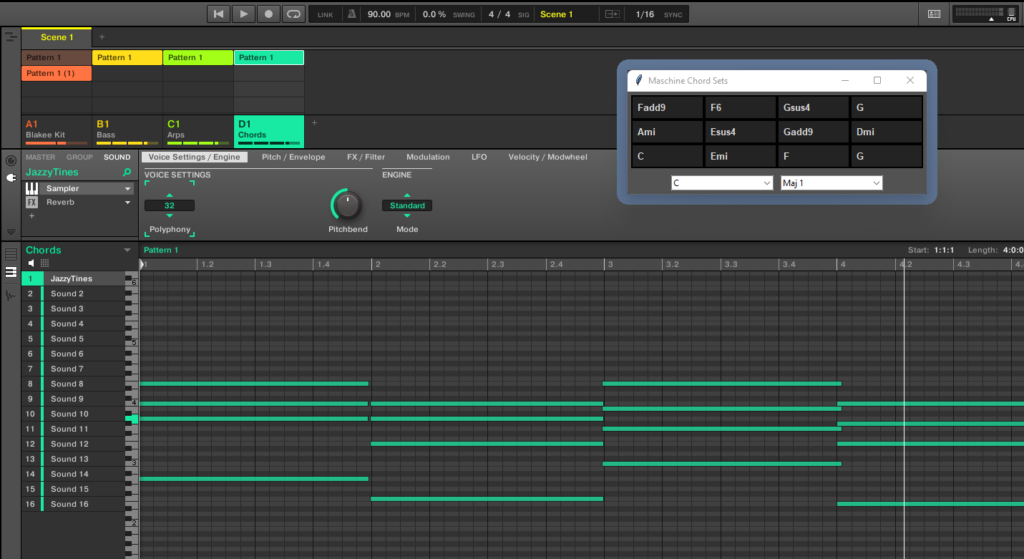

This is so awesome! Thanks so much. I just got my Mikro and was wondering how I could see the chord sets and then your app just popped up. Very grateful!
Any chance you could make a similar tool that would show the names of each pad in a selected group? That would be a huge help!
Hey Peter, great timing, thanks for letting me know! 😀
Not sure about your suggestion but my little app is just a stand-alone thing, I hand-coded in the chords based on the sequences shown on my Mk3 display. I think what you’re after would require some kind of interaction with the Maschine software and is way beyond my coding “skill” (which is basically, Google, copy/paste, Google the error message… repeat until working)
On Windows 11 Pro and Windows 10 Pro there is an error ‘This app can’t run on your PC’ for Maschine Chord Sets app.
This sounds like a Windows security thing because you’re trying to run an application for the first time from an unknown publisher (me). Some good suggestions on things to try here: https://www.guidingtech.com/fix-this-app-cant-run-on-your-pc-error-in-windows-11/
Hope that helps!
Hi, I downloaded the .zip for Mac, but I cannot unzip it. It says (translated from Spanish) “The format is not compatible”.
Any clue why this is happening?
Thanks in advance.
Hmmm, I just tried it myself and it worked ok on my Mac here (running Ventura 13.6.2). The zip opened fine and just had to go through the malicious software/ app security exception stuff to get it to run. Sorry I can’t replicate the problem, I guess start googling the error message but at least you have the knowledge that it should work. Hope that helps!